


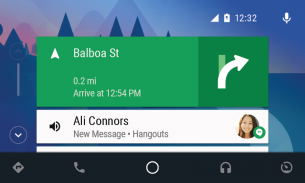
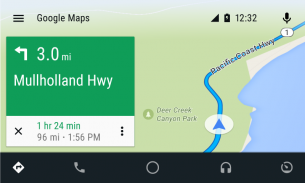
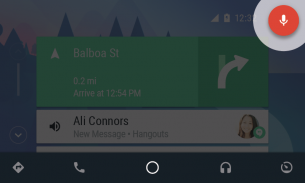
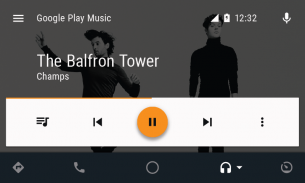
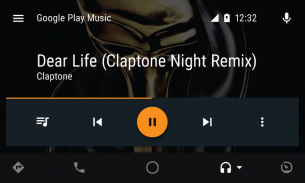
Android Auto - Google Maps, Media & Messaging

توضیحات Android Auto - Google Maps, Media & Messaging
Android Auto is your smart driving companion that helps you stay focused, connected, and entertained with the Google Assistant. With a simplified interface, large buttons, and powerful voice actions, Android Auto is designed to make it easier to use apps that you love from your phone while you’re on the road.
Just say “Ok Google” to...
• Route to your next destination using Google Maps or Waze with real-time GPS navigation and traffic alerts.
• Get updates on your route, ETA, and hazards in real-time.
• Have the Google Assistant check your calendar for you so you know where you need to be.
• Set reminders, get updates on the news, and check last night’s score.
• Avoid distractions while driving by setting a custom do not disturb message while driving.
• Make calls using Google Assistant and answer incoming calls with just a tap.
• Access your contacts folder and send and receive messages with the Google Assistant using SMS, Hangouts, WhatsApp, Skype, Telegram, WeChat, Kik, Google Allo, and many more messaging apps.
• Manage your infotainment system like never before. Listen to your favorite media apps including Spotify, Pandora, iHeartRadio, Google Play Music, Amazon Music, SiriusXM, TIDAL - High Fidelity Music Streaming, Napster Music, and Deezer. Many more music, radio, news, sports news, audiobook, and podcast apps are also supported.
The number of compatible apps is always growing! For a full list of compatible apps, go to http://g.co/androidauto
To use Android Auto, you’ll need a phone running Android 5.0 or higher (Lollipop, Marshmallow, Nougat, or Oreo) and an active data connection.
Over 400 car models now support Android Auto! To find out if your car display is compatible and how to enable it, check your owner’s manual or contact your car’s manufacturer. Once enabled, use a high quality USB cable to connect your phone to your car, then launch Android Auto to get going!
Learn more about Android Auto and compatible cars at http://android.com/auto
For support: http://support.google.com/androidauto
Get help from our community: https://productforums.google.com/forum/#!forum/android-auto
Android Auto ترکیبی هوشمندانه ای است که به شما کمک می کند با متصل گوگل، متصل شده، و سرگرم کننده باشید. با استفاده از رابط کاربری ساده، دکمه های بزرگ و اقدامات صوتی قدرتمند، Android Auto طراحی شده است تا از برنامه هایی که دوست دارید از تلفن خود در هنگام راه رفتن استفاده کنید آسان تر است.
فقط "Ok Google" را بگو ...
• مسیر مقصد بعدی خود را با استفاده از Google Maps و یا Waze با زمان واقعی GPS ناوبری و هشدارهای ترافیکی.
• به روز رسانی در مسیر خود، ETA، و خطرات در زمان واقعی دریافت کنید.
• دستیار گوگل گوگل را برای شما بررسی می کند تا بدانید که در آن شما باید باشید.
• تنظیم یادآوری، دریافت به روز رسانی در اخبار، و بررسی نمره شب گذشته.
• هنگام رانندگی با تنظیم سفارشی، هنگام رانندگی از پیام های مزاحم نترسید.
• برقراری تماس با استفاده از Google Assistant و تماس با تماس های دریافتی تنها با یک ضربه بزنید.
• دسترسی به پوشه مخاطبین خود و ارسال و دریافت پیام با Google Assistant با استفاده از اس ام اس، Hangouts، WhatsApp، اسکایپ، Telegram، WeChat، Kik، گوگل آلو و بسیاری از برنامه های پیام رسانی دیگر.
• سیستم اطلاعاتی خود را مانند هرگز مدیریت کنید. به برنامه های رسانه ای مورد علاقه خود از جمله Spotify، Pandora، iHeartRadio، موسیقی Google Play، موسیقی آمازون، SiriusXM، TIDAL - High Fidelity Music Streaming، Napster Music و Deezer گوش کنید. بسیاری از موسیقی های دیگر، رادیو، اخبار، اخبار ورزشی، کتاب های صوتی و برنامه های پادکست نیز پشتیبانی می شوند.
تعدادی از برنامه های سازگار همیشه رشد می کند! برای لیست کامل برنامه های سازگار، به http://g.co/androidauto بروید
برای استفاده از Android Auto، شما باید یک تلفن با سیستم عامل Android 5.0 یا بالاتر (Lollipop، Marshmallow، Nugat یا Oreo) و یک اتصال داده فعال داشته باشید.
بیش از 400 مدل خودرو در حال حاضر از Android Auto پشتیبانی می کند! برای پیدا کردن اینکه آیا صفحه نمایش ماشین شما سازگار است و چگونه آن را فعال کنید، راهنمای مالک خود را بررسی کنید یا با سازنده خودرو خود تماس بگیرید. پس از فعال شدن، از یک کابل USB با کیفیت بالا برای اتصال گوشی خود به ماشین خود استفاده کنید، سپس Android Auto را راه اندازی کنید!
اطلاعات بیشتر در مورد Android Auto و ماشین های سازگار در http://android.com/auto
برای پشتیبانی: http://support.google.com/androidauto
دریافت کمک از جامعه ما: https://productforums.google.com/forum/#!forum/android-auto































